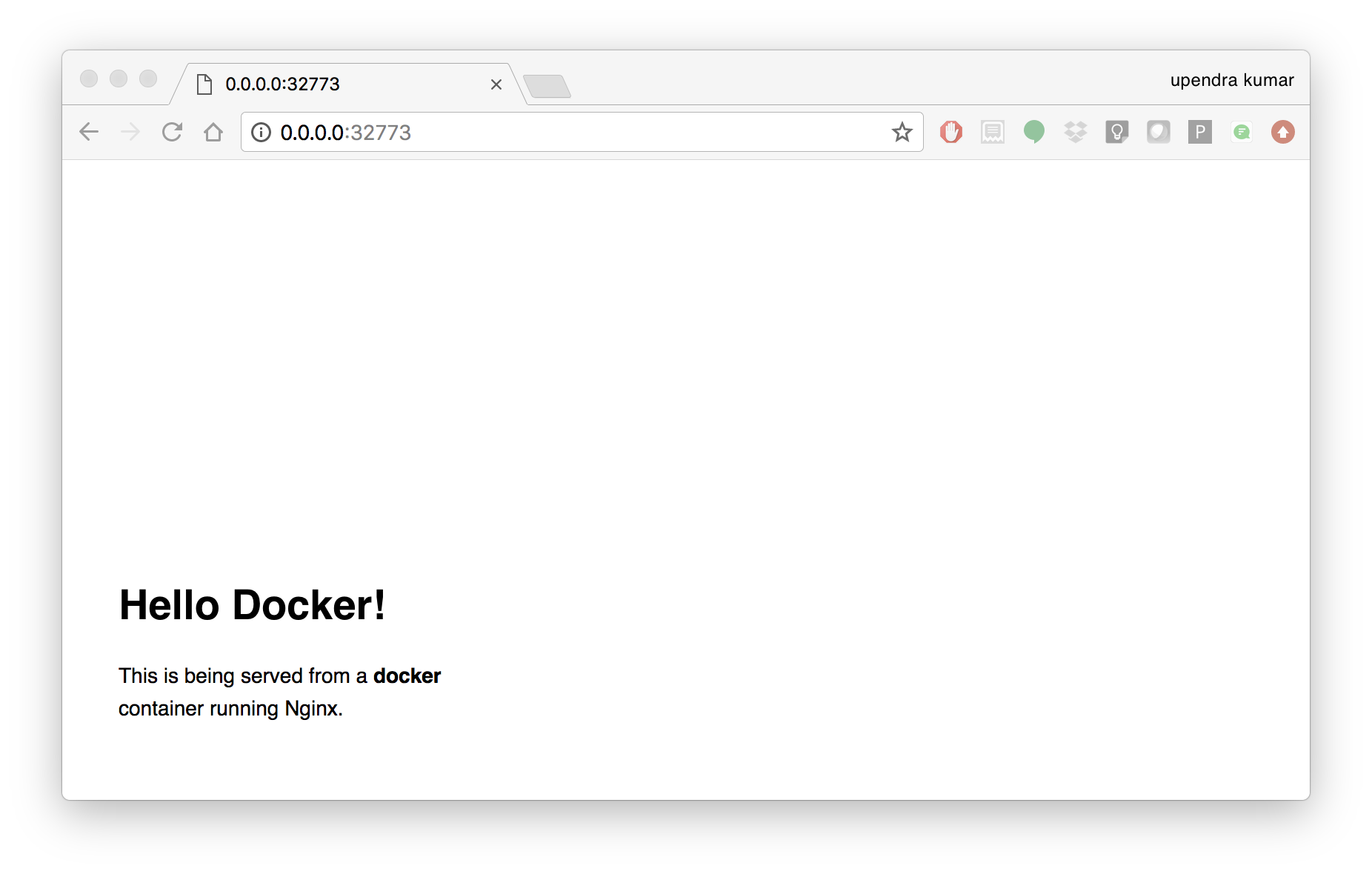For instructors!¶
Coordinating Web site work
Please create a pull request as soon as you start editing something, rather than waiting! That way you can tell others what you’re working on.
You could/should also mention it on Slack in the “cc-leads” channel.
Technical info re adding content to the Web site
All the Container Camp workshop tutorials are stored on GitHub.
We will use GitHub Flow for updates: from the command line,
- fork container camp repository;
- edit, change, add, etc;
- submit a PR;
- when ready to review & merge say ‘ready for review & merge @cc2018’.
It’s important that all updates go through code review by someone. Anyone with push access to the repo can review and merge!
From the Web site, you should be able to edit the files and then set up a PR directly. You can also fork the repo, perform multiple edits and submit a PR through the web interface.
Updating the “official” Web site.
The Web site, will update automatically from GitHub. However, it may take 5-15 minutes to do so.
Building a local copy of the Web site.
Briefly,
clone the repo:
git clone https://github.com/CyVerse-learning-materials/container_camp_workshop_2018.gitset up a virtualenv with python2 or python3:
python -m virtualenv buildenv -p python3.5; . ~/buildenv/bin/activateinstall the prerequisites:
pip install -r requirements.txtbuild site:
make htmlopen / click on
_build/html/index.html
Formatting, guidelines, etc.
Everything can/should be in Restructured text If you’re not super familiar with Restructured text, you can use online restructured text editor to write your tutorials.
(Note that you can go visit the github repo and it will helpfully render .rst files for you if you click on them! They just won’t have the full site template.)
Files and images that don’t need to be “compiled” and should just be served up through the web site can be put in the _static directory; their URL will then be
Images
Image formatting in Restructured text is pretty straightforward. Here is an example
.. |static_site_docker| image:: ../img/static_site_docker.png